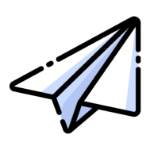March 28, 2023
Creating Your Auction Item
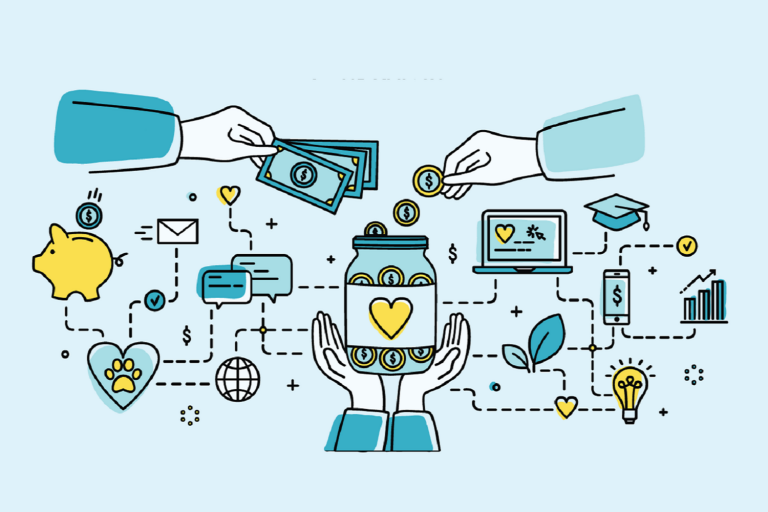
Start listing your auction items so your guests can start bidding and contributing to your cause. Here are our quick tips for creating your auction item in our online fundraising app.
Once your auction has been created, you can start adding new auction items for your guests to bid on. At the bottom of the auction profile page, select new auction item and fill out the item’s details.
Item details to include:
- Item image
- Item description
- Name of the item donor
- Starting bid
- Bid increments
- Reserve amount
Take Item Photos
It is important to take a good item photo to help attract more bids, convey the item’s condition and give the bidder confidence. When taking your item photos, we suggest you consider the following.
Use different angles
Take photos of the item from the front, the side, the top and the bottom. Capture every side and angle of the item if possible. This will give your guest confidence that they are bidding on a quality item.
Use good lighting
The quality of your lighting can have an impact on the quality of your image. If you can, use natural lighting as it contributes to a more attractive look. If natural lighting is unavailable, we suggest you use a lightbox as an alternative light source.
Consider the backdrop
Use a neutral background to put the focus on the item. A dull white background works best for most items, while a darker background is better suited for pale and shiny items. A textured background, like silk, works well for jewellery.
Use a good camera
Use a digital SLR camera to capture high-quality photos with a professional look. A tripod isn’t a requirement, but it is a useful tool to avoid camera shake. If you do not have access to a digital SLR camera, the latest versions of the Samsung Galaxy and iPhone have powerful cameras that can capture high quality images.
Categories : Auction Items
Tags :
Start listing your auction items so your guests can start bidding and contributing to your cause. Here are our quick tips for creating your auction item in our online fundraising app.
Once your auction has been created, you can start adding new auction items for your guests to bid on. At the bottom of the auction profile page, select new auction item and fill out the item’s details.
Item details to include:
- Item image
- Item description
- Name of the item donor
- Starting bid
- Bid increments
- Reserve amount
Take Item Photos
It is important to take a good item photo to help attract more bids, convey the item’s condition and give the bidder confidence. When taking your item photos, we suggest you consider the following.
Use different angles
Take photos of the item from the front, the side, the top and the bottom. Capture every side and angle of the item if possible. This will give your guest confidence that they are bidding on a quality item.
Use good lighting
The quality of your lighting can have an impact on the quality of your image. If you can, use natural lighting as it contributes to a more attractive look. If natural lighting is unavailable, we suggest you use a lightbox as an alternative light source.
Consider the backdrop
Use a neutral background to put the focus on the item. A dull white background works best for most items, while a darker background is better suited for pale and shiny items. A textured background, like silk, works well for jewellery.
Use a good camera
Use a digital SLR camera to capture high-quality photos with a professional look. A tripod isn’t a requirement, but it is a useful tool to avoid camera shake. If you do not have access to a digital SLR camera, the latest versions of the Samsung Galaxy and iPhone have powerful cameras that can capture high quality images.