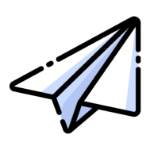FAQ
Organisers
FAQ
Organisers
How do I create an account?
You can sign up on the Oktion website or in the Oktion app by clicking/tapping the Sign Up button.Is there a signup fee?
Anybody can signup to Oktion for free to donate, bid on items, or run an Oktion event.How do I change my password?
You can change your password at any time in your profile by going the “Password” section.Can I share my account with someone?
Oktion requires that each unique user creates their own account. However, you can use the same account across multiple devices. As an organiser you can add other users to help manage your Organisation and events.Why am I not receiving Oktion notifications?
Please make sure that notifications are allowed in your phone settings.How do I make changes to my account?
You can update your details at any time by going to the profile page.Can I change my Oktion language?
Oktion is only available in English for the time being. However, we are planning to expand the app globally.
Can I change the reserve price?
You can change the reserve price of any item as long as there are no bids on the item.Why can’t I find my item?
Use the search bar to locate a specific Oktion item.Is there a word limit for item descriptions?
Yes, item descriptions are limited to 2000 characters.How many items can I have in an Oktion?
There is no limit to the number of items you can have in a single Oktion.
How can I preview my event before it goes live?
On the event details page, you’ll see in the Event Status box a button that says “Preview” this will allow you to check your event first.Can I share the preview with other members of our team without the auction being published/live yet?
You can add as many people to your Organisation as you require and each of them will be able to preview the event.,Is there a summary of winning bids during an auction?
You’ll receive a notification upon completion of your event which provides the details of the winning bidders, and who has paid.Is there a limit to the number of guests I can invite?
You can invite an unlimited number of guests to your Oktion event at no extra charge.Who can view my Oktion?
If your event is Private, only the users you invite will be able to view the event. Public events are available to be seen by all users who visit the Oktion website.Do I need to create a new account to run a new auction?
Oktion allows you to create and run multiple auctions within the same account.Who can run Oktions?
Oktions can be run by companies with a valid ABN.Who can I invite to my Oktion?
You can invite anybody to an Oktion. You can invite guests via their contact number or email address.How do I invite guests to bid?
Invite guests via your contacts list. Guests must have either a valid email address or a mobile phone number to participate.Can Oktion handle thousands of guests and thousands of items?
There is no limit to the number of items and guests you can have in a single Oktion. Our servers can support Oktions of any size.For how long can my Oktion run?
Oktions can run for an unlimited amount of time.Can you invite guests who don’t have Oktion?
You can invite anybody provided they have a valid email address or mobile phone number. However, to participate in your Oktion, your guests will need to either visit the Oktion website, or download the Oktion app.Do invitees need to register to bid?
If you allow guest users, they will no need to register for an account to use Oktion, however, they will need to provide some details so you know who the winning bidders are.How are Oktion winners notified?
Oktion winners will receive notification via email and push informing them of their winning items.How do I invite users to my auction?
Invite guests via your contacts list. Guests must have either a valid email address or a mobile phone number to participate.Can I customise the look of my Oktion?
You can customise your Oktion’s logo and description to give invitees more information about your organisation and its cause.
Can people bid if they aren’t attending my event?
Guests can bid on your auction items regardless of their location! Everything is done right in the app, which can be used from any location at any time.What if two people bid the same amount?
In the case that there are two bids that are the same, the first bid entered in Oktion wins. If someone bids the same amount as the highest bidder, the first bidder will continue to win.Can bidding continue after my event date?
Oktion allows you to set custom start and end dates and times for each feature. That means you can allow users to continue bidding after your event finishes.Can bidding start before my event date?
Oktion allows you to set custom start and end dates and times for each feature. That means you can allow users to continue bidding after your event starts.Can guests bid anonymously?
Yes, they can choose to display their names or notCan sellers bid?
Your account is both a contributor and organiser account, so you can use the same account to bid on items.What if the winner bidder pulls out?
If the winning bidder pulls out, you will need to decide what to do. Oktion is a platform that allows you to run auctions, but you can determine what the reqirements are. We can assist you to contact the next highest bidder if that is your requirement.What is a bidding increment?
It is the minimum amount a user must bid for the next bid. Contributors must make bids that are the multiple of your increment. For example – If you use an increment of $5. The minimum next bid will be $5, and the contributor will need to be multiples of $5.What is a minimum bid?
It is the lowest bid that can be made for the next bid.What is a maximum bid?
It is the highest amount a bidder is willing to pay for an item. When a user enters a maximum bid, the system will automatically bid for them until they reach their maximum bid and then stop bidding.What is a starting bid?
It is the first bid placed on an auction item, the amount of which is set by the seller.What is a reserve amount?
It is the minimum amount the seller is willing to accept for an item that is sold.How do I bid?
Open the buy page and select an auction. Click on an item and enter the amount you would like to bid.
Can I promote my sponsors?
Oktion allows you to name your sponsors under the items they nominated. We can also display your donor’s logo on your live display screen.
Why won’t my image upload?
Please check that your image fits our size and file type requirements and ensure that you have a stable internet connection.How many item images can I upload?
You can upload five item images for each auction item.How big should the auction images be when I’m setting up an auction?
For best results, upload images at 3000w x 2000h, or in a 3:2 aspect ratio.
How can I find my event after I log in? I left them halfway and I cant find them now.
You can go to your pforile and click Organise Events. You’ll see all your events there.Do you offer troubleshooting and support?
The Oktion team is available to provide on-site or remote support to those who wish to run an auction. Contact us at myoktions@oktion.com.au to find out what we can do for you.Do you offer training?
he Oktion team is available to provide on-site or remote training to those who wish to run an auction. Contact us at myoktions@oktion.com.au to find out what we can do for you.Can I arrange an Oktion demo?
Oktion is free to download, signup and use. We only charge a small percentage when you conclude your auction. You can also run test events at https://demo.oktion.com.auHow do I give feedback?
If you have any questions, feedback or need support, please contact us at myoktions@oktion.com.au.Why am I not receiving Oktion emails?
Please check your junk mail folder or open the settings page to check that your email address is correct.Who can use Oktion?
Anybody can use Oktion to participate in Oktion events. The requirement is that you have read and agreed to our Oktion Terms and Conditions.Do I have to download Oktion to use it?
We have an Oktion web app available for those who don’t have access to a compatible mobile device. You can access the Oktion web app at https://oktion.com.au/.Does Oktion work on all mobile devices?
Oktion is available on all mobile and tablet devices that are Android 4.4 and up or iOS 9.0 or later.Do I need internet to use Oktion?
You will need internet connection to setup Oktions, view Oktion items, make bids and submit payments.Where can I download the Oktion app?
You can download the Oktion app from the Google Play Store and Apple App Store.How much does Oktion cost?
Oktion is completely free to download, signup and run. There are fees associated with adding features to your events, and we charge a small post event fee. You can find out more at https://oktion.com.au/organisers/privacy-policy/selling-fees-policy/What is Oktion?
Oktion app is a free live silent auction platform. Oktion helps automate the auction process, making fundraising more fun, manageable and profitable.Who uses Oktion?
Oktion can be used by anybody who wants to run a fundraiser or auction event, be it charitable or otherwise.How do I launch the Oktion Wall?
Log in to your account and go to the event. Under the individual Feature, you’ll be able to see a button on the right hand side above the Event Status call “Launch Wall”. Click this to open your wall on your chosen deviceCan someone connect from a laptop to the TV/video screen instead of projector?
You can connect your device to any screen that the device supports.
Is the credit card processing secure?
Oktion doesn’t store your credit card data. We use a third party to process credit card payments. To keep it simple and secured we instead allocate each user a token which accesses the payments through our provider.How do I accept payments from bidders?
Payments will be automatically sent to the organiser’s nominated bank account.Do you have an integrated payment system?
You can pay for your Oktion items directly in the Oktion app. Pay with direct debit or credit card through Oktion. The money will go straight into the organiser’s nominated bank account.