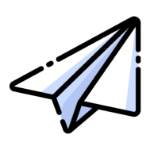June 5, 2023
How do I re-order my raffle prizes?

Re-order raffle prizes
On desktop, raffle prizes can be re-ordered by clicking and dragging the raffle prize cards.
On mobile, raffle prizes can be re-ordered by tapping and holding the hamburger icon in the top right corner of each raffle prize card, and dragging.
Once a raffle item is re-ordered, the prize place of the re-ordered prize and each consequential prize will update. Note that prizes can be re-ordered anytime before the raffle draw date. Once the raffle draw date & time is reached, the prizes order will be locked.
Categories : Organisers
Tags :
Re-order raffle prizes
On desktop, raffle prizes can be re-ordered by clicking and dragging the raffle prize cards.
On mobile, raffle prizes can be re-ordered by tapping and holding the hamburger icon in the top right corner of each raffle prize card, and dragging.
Once a raffle item is re-ordered, the prize place of the re-ordered prize and each consequential prize will update. Note that prizes can be re-ordered anytime before the raffle draw date. Once the raffle draw date & time is reached, the prizes order will be locked.