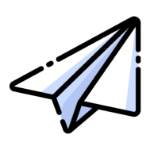May 17, 2024
How to invite guests to my event

Whether you are running a public or private event on Oktion, you can invite guests to join. Inviting as many members of your community as possible will be the difference between a high and low fundraise amount. The more invitees you have, the more potential contributors you have, and the more chance guests will share the event to other people in their communities. This is how you can invite guests directly to your event.
1. Go to your event’s management page
2. Click on ‘Attendees’ in the left side menu
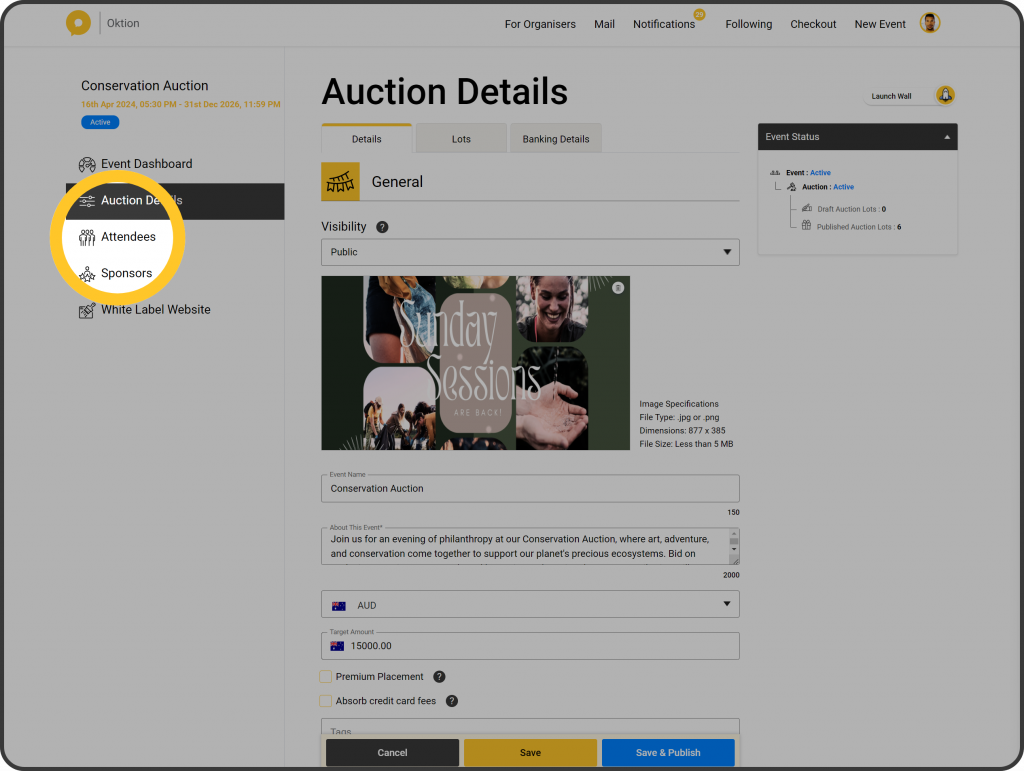
3. Add your attendee’s full name and email address (mobile number optional). For each new attendee entry, click ‘Add Attendee’ to create a new line.
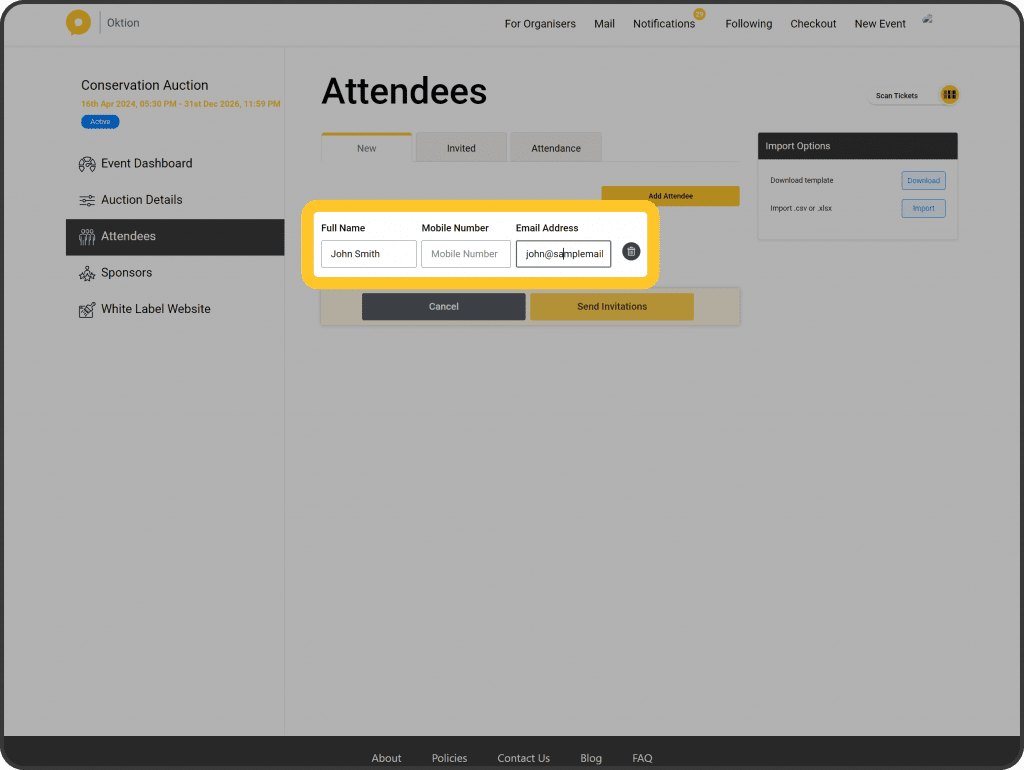
4. Click ‘Send Invitations’
Once sent, your invitees will receive an email providing the details of the event and a link to the event page. For a large number of invitees, you can download an Excel spreadsheet template, fill it out, and re-import the file. Download the template via the Import Options window on the right side.
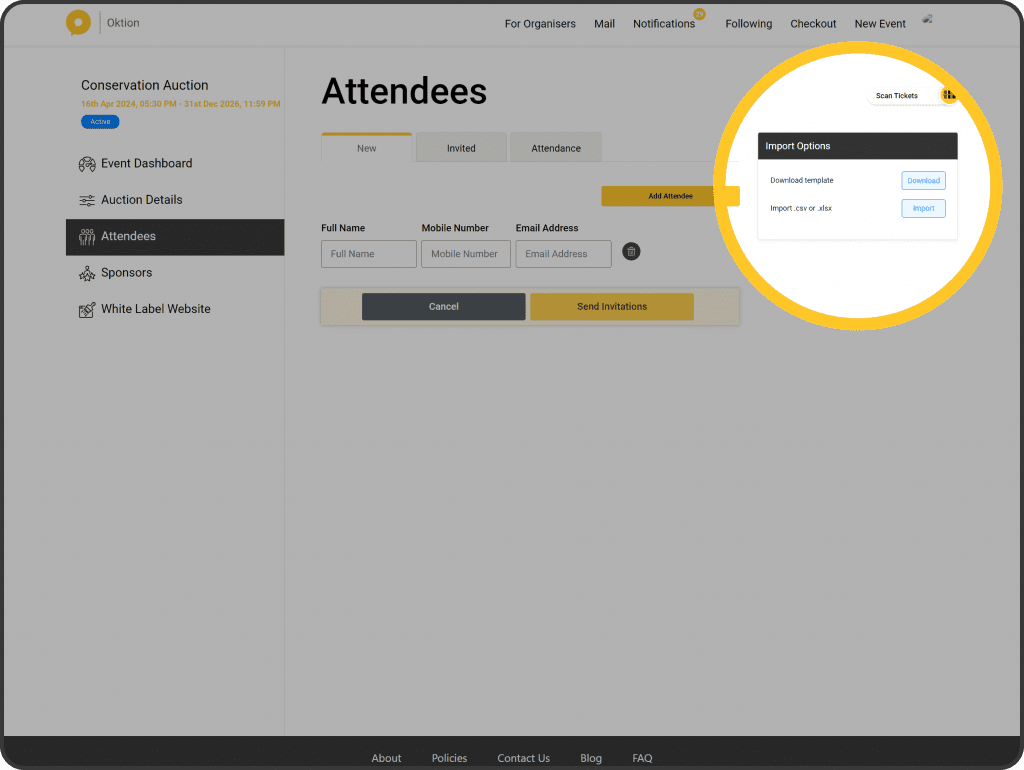
That’s it! For information on how to share an event click here.
Categories : Organisers
Tags :
Whether you are running a public or private event on Oktion, you can invite guests to join. Inviting as many members of your community as possible will be the difference between a high and low fundraise amount. The more invitees you have, the more potential contributors you have, and the more chance guests will share the event to other people in their communities. This is how you can invite guests directly to your event.
1. Go to your event’s management page
2. Click on ‘Attendees’ in the left side menu
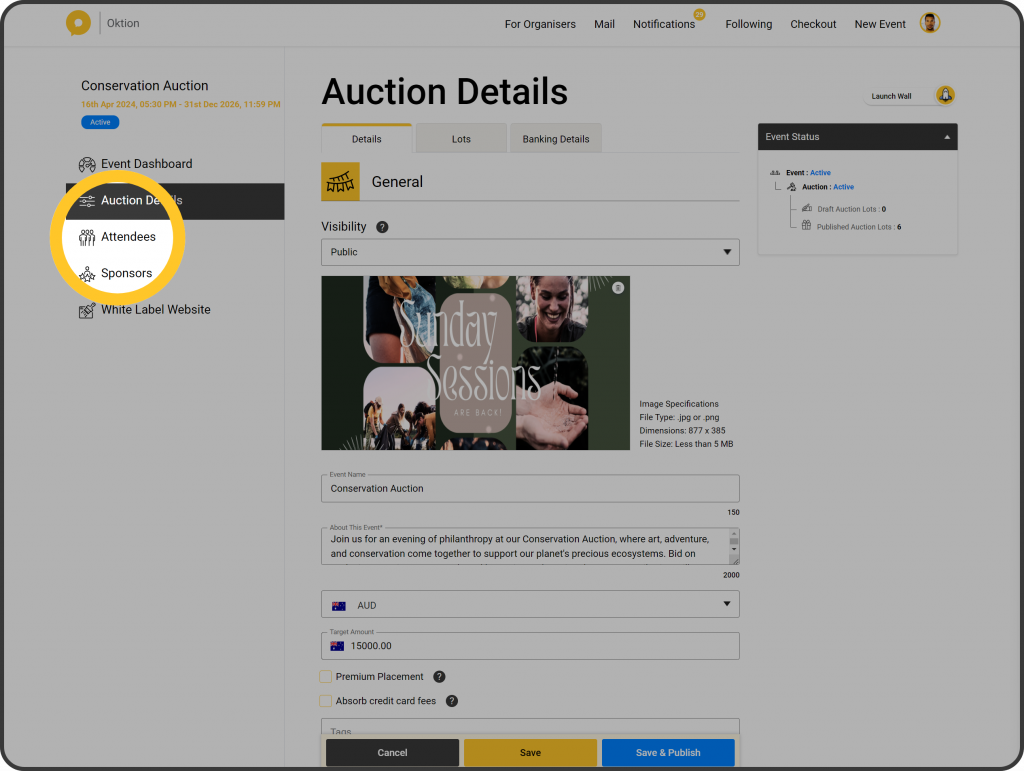
3. Add your attendee’s full name and email address (mobile number optional). For each new attendee entry, click ‘Add Attendee’ to create a new line.
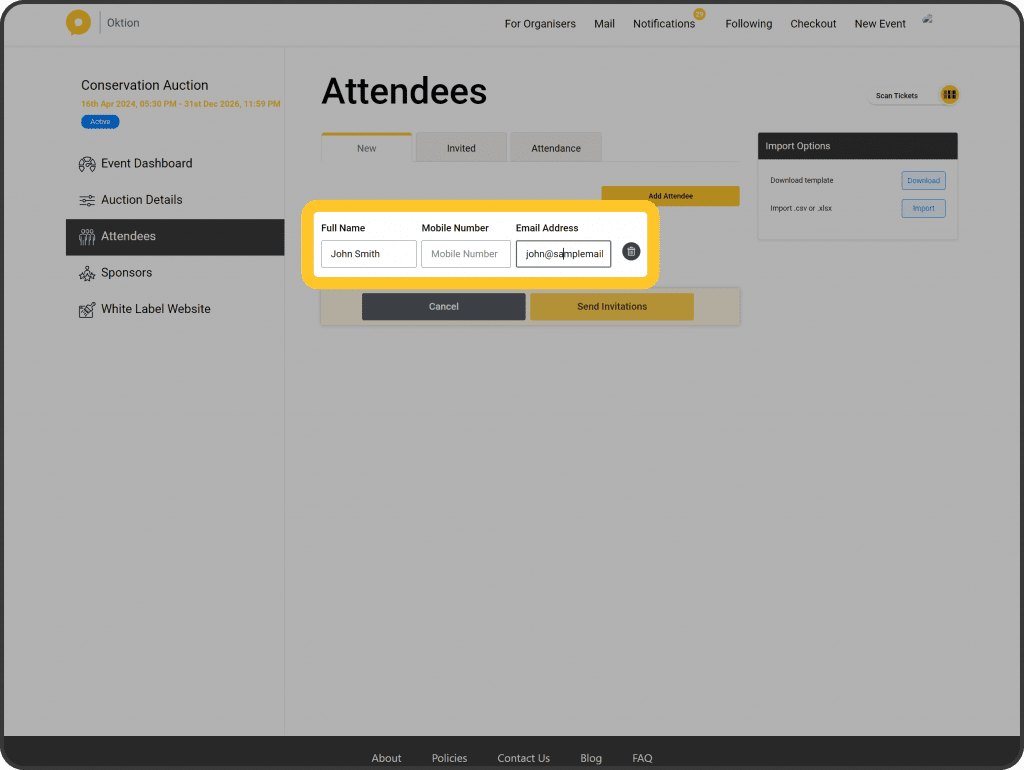
4. Click ‘Send Invitations’
Once sent, your invitees will receive an email providing the details of the event and a link to the event page. For a large number of invitees, you can download an Excel spreadsheet template, fill it out, and re-import the file. Download the template via the Import Options window on the right side.
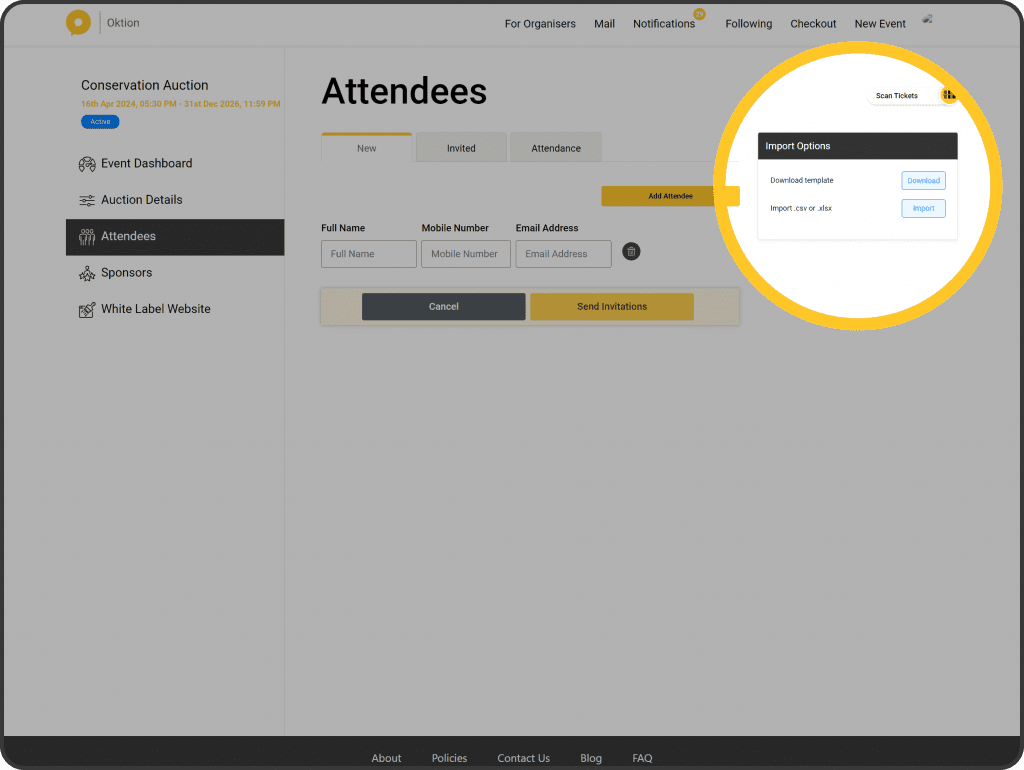
That’s it! For information on how to share an event click here.