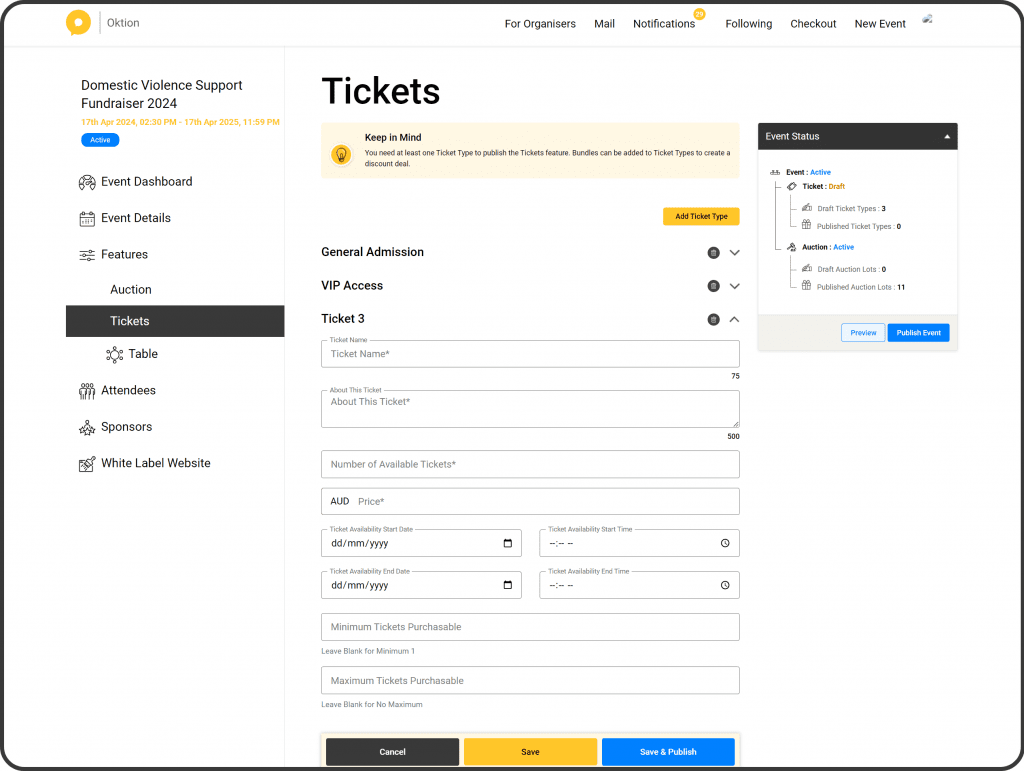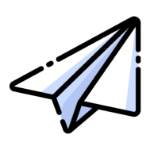May 14, 2024
How to setup your ticket feature on Oktion
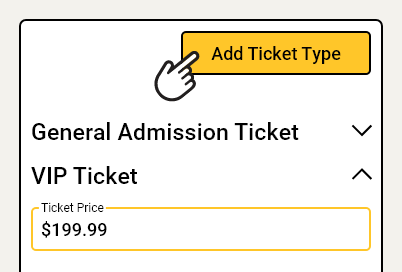
With Oktion, organizers can oversee both online and in-person fundraising events. By creating in-person events, you can generate and sell admission tickets to your supporters. Attendees can purchase tickets online, store an e-ticket in the app, and have their attendance confirmed at the event entrance. As the organizer, you can monitor guest attendance, arrange seating, and offer discount packages.
In this article, you will learn how to:
- Add ticket types
- Add discount bundle
Adding ticket bundles
- To add your raffle details, click on ‘Tickets’ in the left side menu.
- Click ‘Add Ticket Type’
- Enter the ticket name
- Enter the description
- Enter the total number of tickets available
- Enter the ticket price
- Enter the dates that the tickets are available for sale
- (Optional) Enter the minimum number of tickets a contributor can checkout with
- (Optional) Enter the maximum number of tickets a contributor can checkout with
- Click ‘Save & Publish’
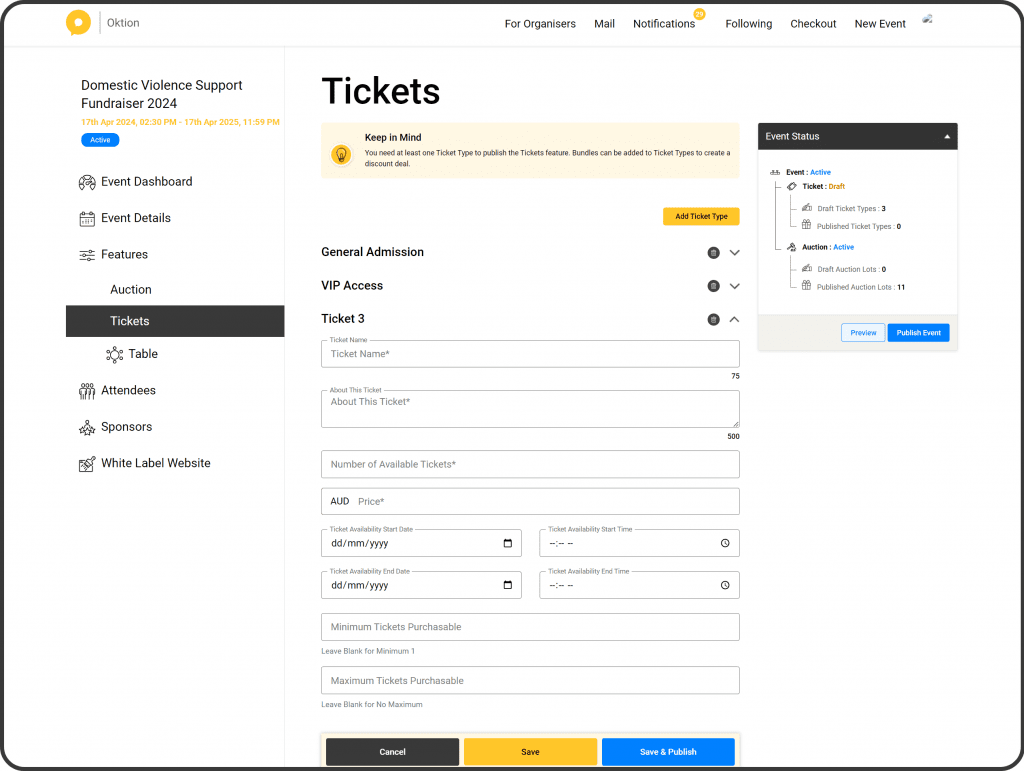
Categories : Organisers
Tags :
With Oktion, organizers can oversee both online and in-person fundraising events. By creating in-person events, you can generate and sell admission tickets to your supporters. Attendees can purchase tickets online, store an e-ticket in the app, and have their attendance confirmed at the event entrance. As the organizer, you can monitor guest attendance, arrange seating, and offer discount packages.
In this article, you will learn how to:
- Add ticket types
- Add discount bundle
Adding ticket bundles
- To add your raffle details, click on ‘Tickets’ in the left side menu.
- Click ‘Add Ticket Type’
- Enter the ticket name
- Enter the description
- Enter the total number of tickets available
- Enter the ticket price
- Enter the dates that the tickets are available for sale
- (Optional) Enter the minimum number of tickets a contributor can checkout with
- (Optional) Enter the maximum number of tickets a contributor can checkout with
- Click ‘Save & Publish’