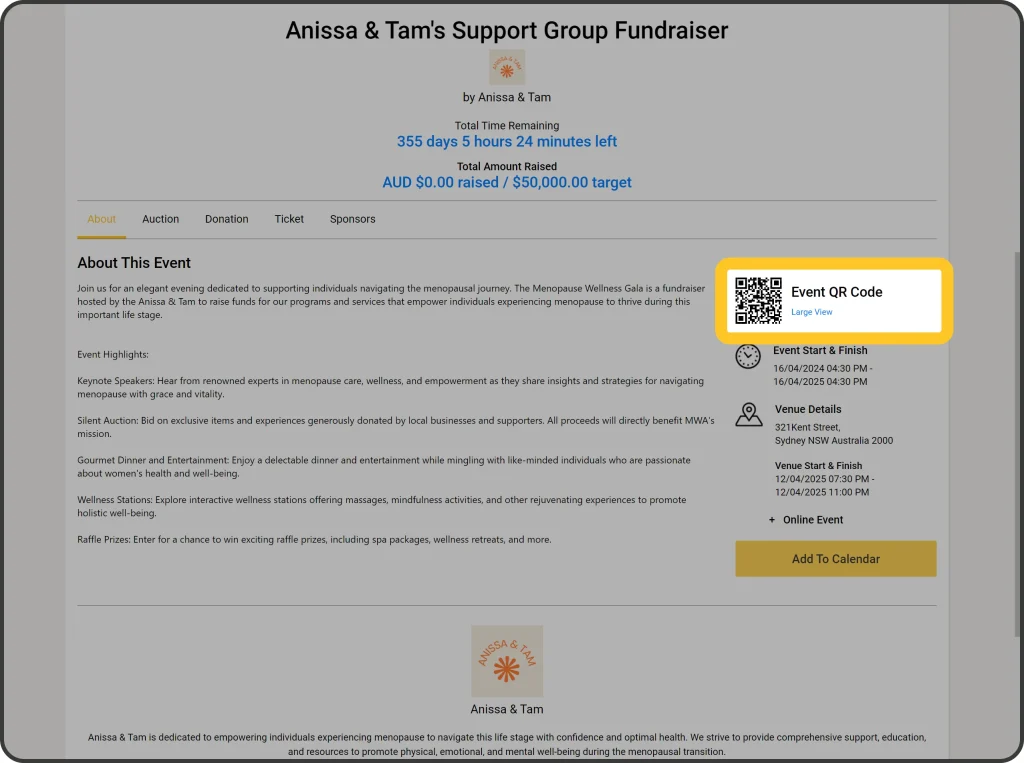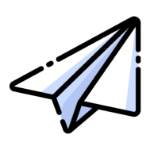May 15, 2024
How to share an event

There are a few ways to share an Oktion event to contributors in your community. Learning how to share the event is crucial to gaining maximum exposure and is the difference between a high and a low fundraising amount. You can share your event with the following methods:
- Copy & paste the URL
- Share on social media
- Scanning the event QR code
Copy & paste the URL
- Click the ‘Share’ icon in the top right corner of the event image
- Click the ‘Copy’ icon
- Paste the link to any social media post, message or email.
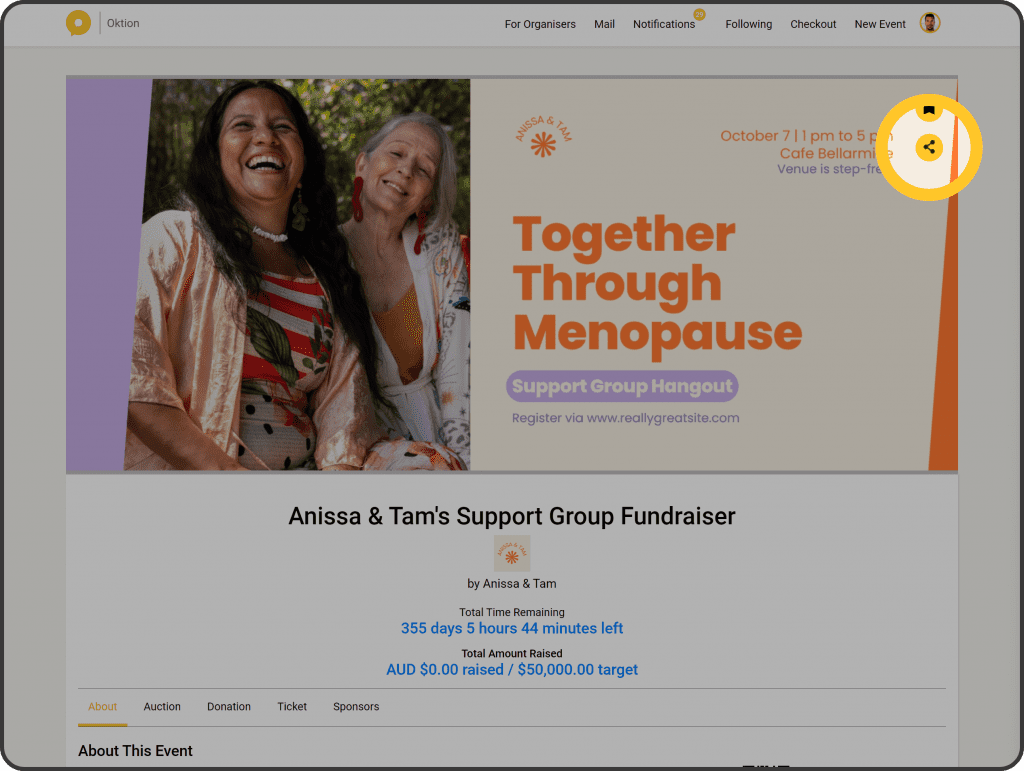
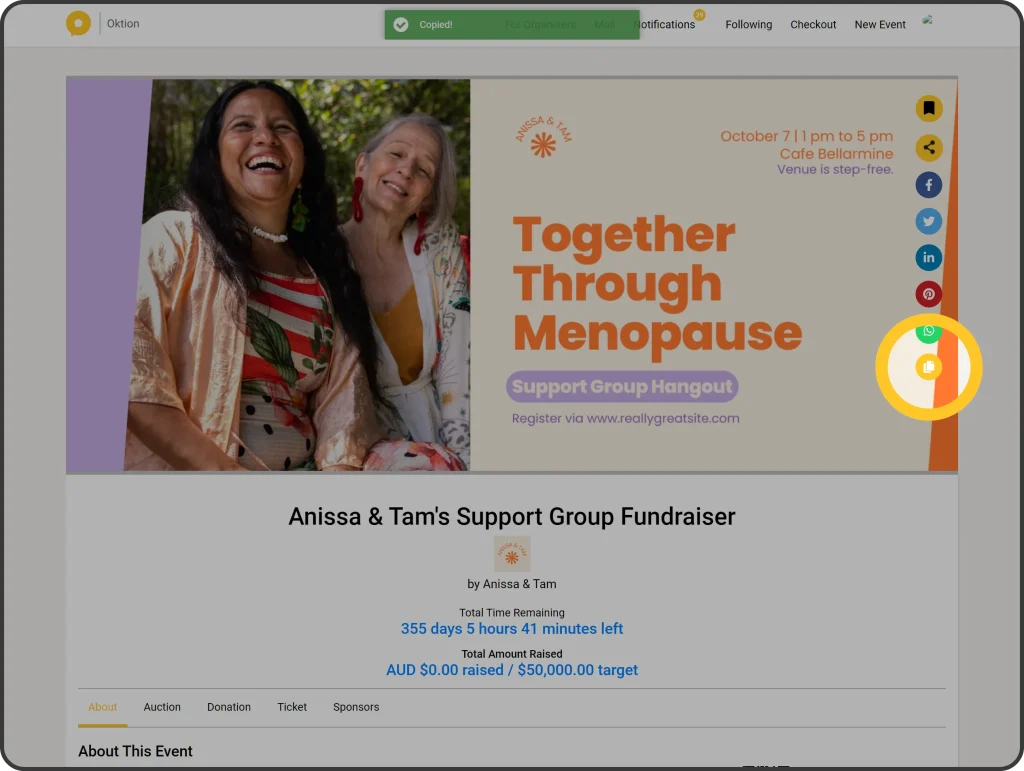
Share on social media
- Click the ‘Share’ icon in the top right corner of the event image
- Click any of the social media icons in the drop down
- Write a post to accompany the event link
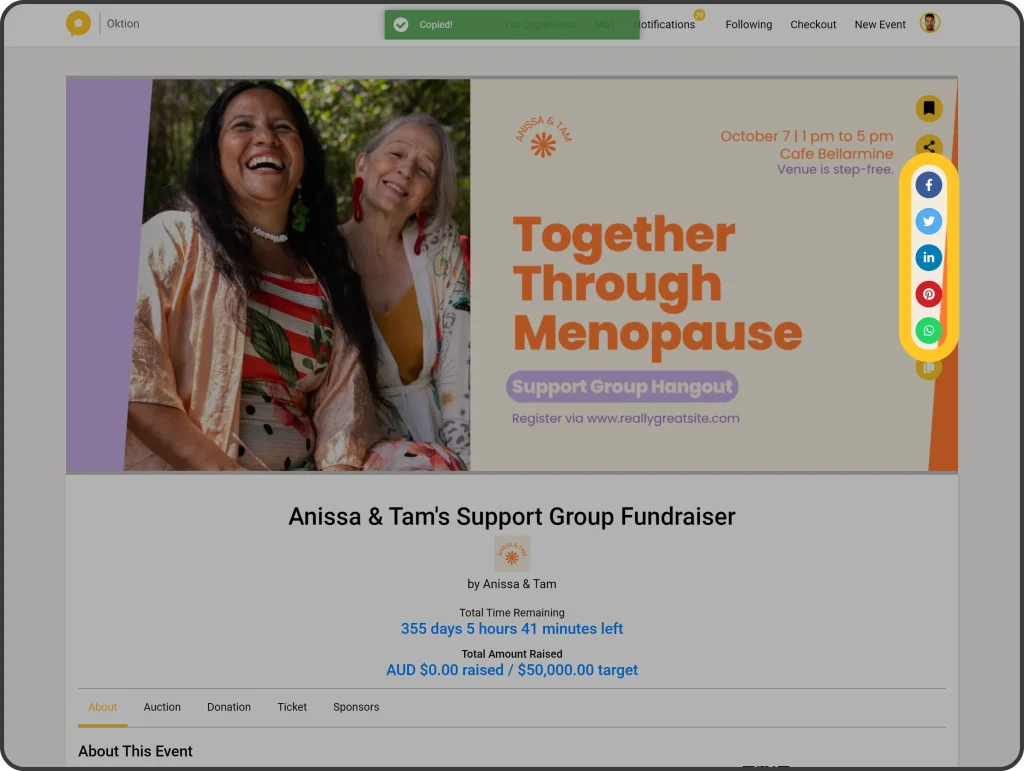
Scanning the event QR code
Your contributors can join the event on their smartphone by scanning the QR code on the event page. This is a handy tool if you have an in-venue event. Rather than asking all your guests to manually search for the event, you can have QR code open on a laptop or a tablet for guests to scan as they enter. Follow the steps below:
- Go to the event page
- Beneath the Event QR Code heading, click ‘Large View’
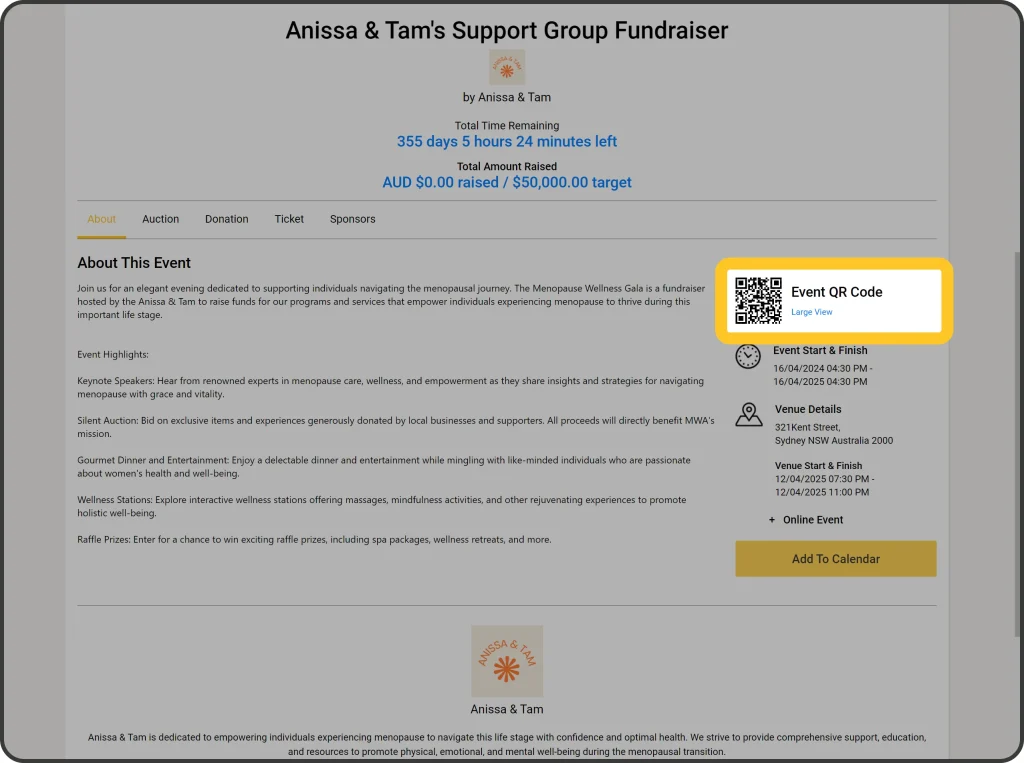
Categories : Organisers
Tags :
There are a few ways to share an Oktion event to contributors in your community. Learning how to share the event is crucial to gaining maximum exposure and is the difference between a high and a low fundraising amount. You can share your event with the following methods:
- Copy & paste the URL
- Share on social media
- Scanning the event QR code
Copy & paste the URL
- Click the ‘Share’ icon in the top right corner of the event image
- Click the ‘Copy’ icon
- Paste the link to any social media post, message or email.
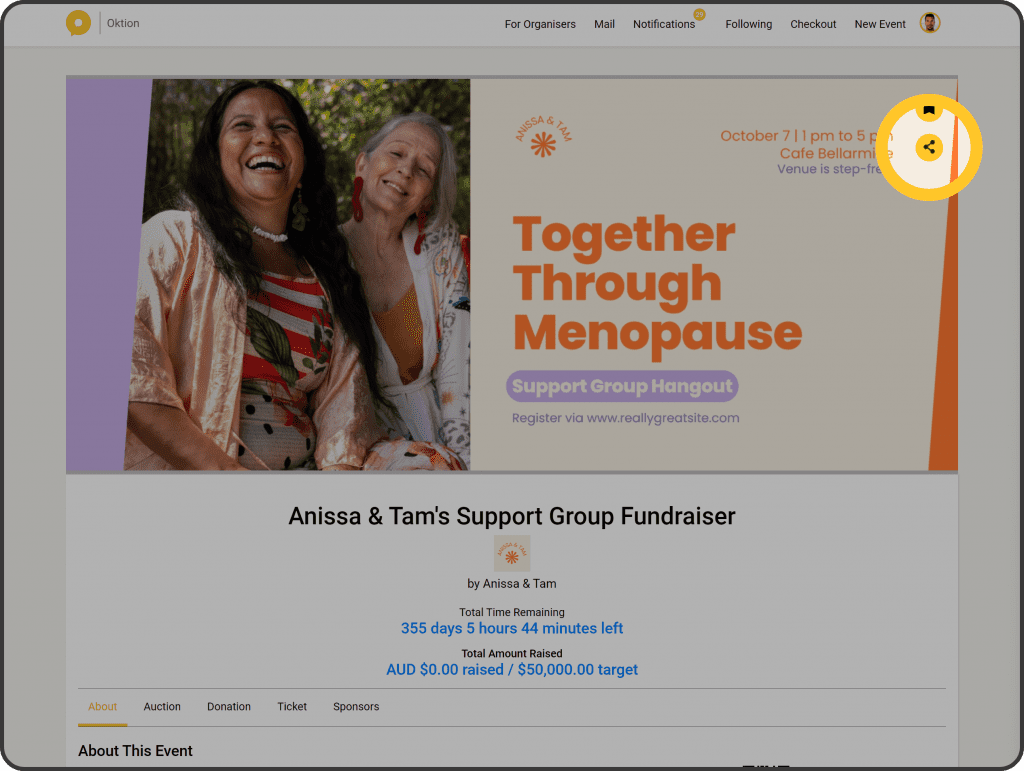
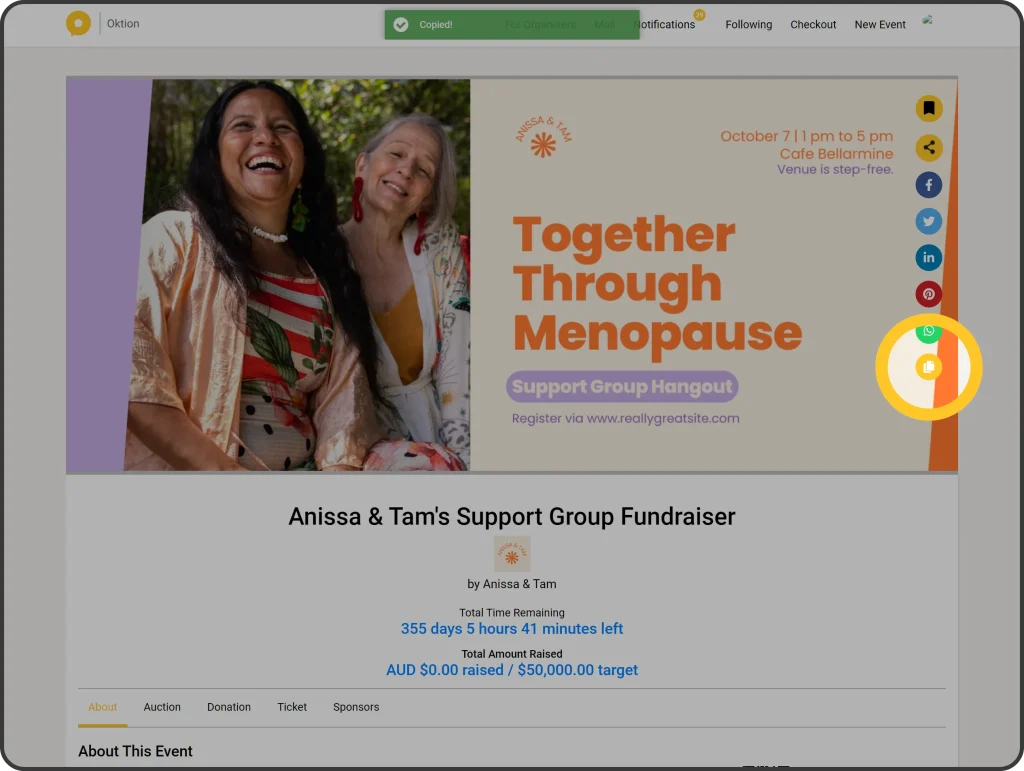
Share on social media
- Click the ‘Share’ icon in the top right corner of the event image
- Click any of the social media icons in the drop down
- Write a post to accompany the event link
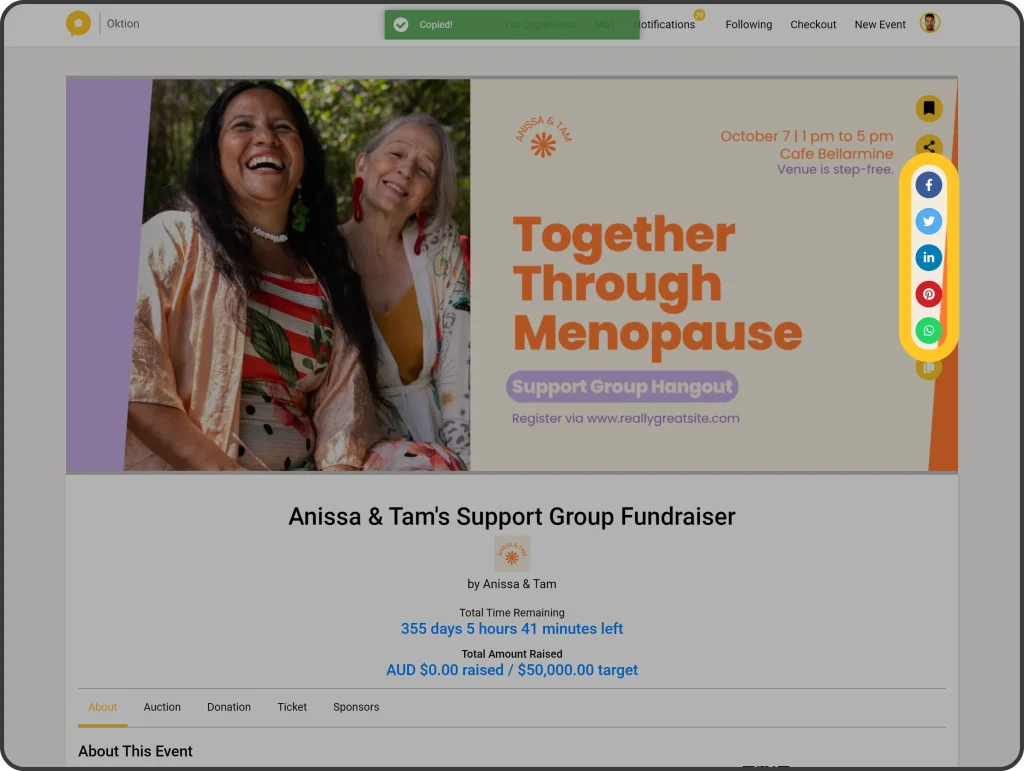
Scanning the event QR code
Your contributors can join the event on their smartphone by scanning the QR code on the event page. This is a handy tool if you have an in-venue event. Rather than asking all your guests to manually search for the event, you can have QR code open on a laptop or a tablet for guests to scan as they enter. Follow the steps below:
- Go to the event page
- Beneath the Event QR Code heading, click ‘Large View’