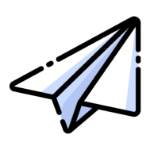March 28, 2023
Oktion Contributor Guide**

Prior to the Open Bidding Date:
• The organiser must setup a company profile, create a new Oktion and upload auction items.
• The organiser should invite attendees to their event OR purchase and send a social link.
• Attendees (contributors) must register and should enter their payment method.
Contributor step-by-step
-
Step 1 – Go to my.oktions.com.au or open the Oktion app and log in.
Troubleshooting:
1) If the user does not have an Oktion account, they must register.
Step 2 – Click/Press the Contribute button.
Step 3 – Choose (Oktion Name) Oktion
Troubleshooting:
1) If the Oktion does not appear in the user’s “Events You Are Invited To” list, the organiser can invite them OR send them the Social Link.
Step 4 – From the event page, you can browse all the items available for auction. Select an item to see the item details.
Step 5 – To make a bid, enter your maximum bid and select the Set Max Bid button. Your maximum bid is the highest you are willing to pay for an item. Once set, Oktion will automatically bid the minimum you need to win the item. If you get outbid, Oktion will automatically bid again for you until your maximum bid is reached. You will receive SMS and email notifications if you have been outbid.
You can also select the Buy It Now button (if the organiser has set up a Buy It Now amount) to avoid bidding and win the item.
When the timer runs out and you have the highest bid (and the reserve amount is met), you win the item.Step 6 – Winners will automatically be charged. Winners who have not entered a payment method will be notified to do so.
Categories : Auction Bidding
Tags :
Prior to the Open Bidding Date:
• The organiser must setup a company profile, create a new Oktion and upload auction items.
• The organiser should invite attendees to their event OR purchase and send a social link.
• Attendees (contributors) must register and should enter their payment method.
Contributor step-by-step
-
Step 1 – Go to my.oktions.com.au or open the Oktion app and log in.
Troubleshooting:
1) If the user does not have an Oktion account, they must register.
Step 2 – Click/Press the Contribute button.
Step 3 – Choose (Oktion Name) Oktion
Troubleshooting:
1) If the Oktion does not appear in the user’s “Events You Are Invited To” list, the organiser can invite them OR send them the Social Link.
Step 4 – From the event page, you can browse all the items available for auction. Select an item to see the item details.
Step 5 – To make a bid, enter your maximum bid and select the Set Max Bid button. Your maximum bid is the highest you are willing to pay for an item. Once set, Oktion will automatically bid the minimum you need to win the item. If you get outbid, Oktion will automatically bid again for you until your maximum bid is reached. You will receive SMS and email notifications if you have been outbid.
You can also select the Buy It Now button (if the organiser has set up a Buy It Now amount) to avoid bidding and win the item.
When the timer runs out and you have the highest bid (and the reserve amount is met), you win the item.Step 6 – Winners will automatically be charged. Winners who have not entered a payment method will be notified to do so.