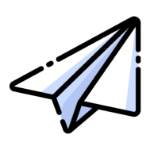April 30, 2024
How to add a donation feature to your event

Oktion provides a simple donation collection tool as part of Oktion events. Our donation feature allows you to create customised donation amounts, giving you the opportunity to create branded packages and gives contributors the flexibility to set their own donation amounts. Watch as your fundraise amount goes up over the course of your event and easily collect the funds once it is completed.
To collect donations on Oktion, you first need to create an event. If you haven’t already, click here to learn how to create an event.
Once your event is created, follow these steps to add a donation feature to your event:
1. Click user dropdown and click ‘organise events’
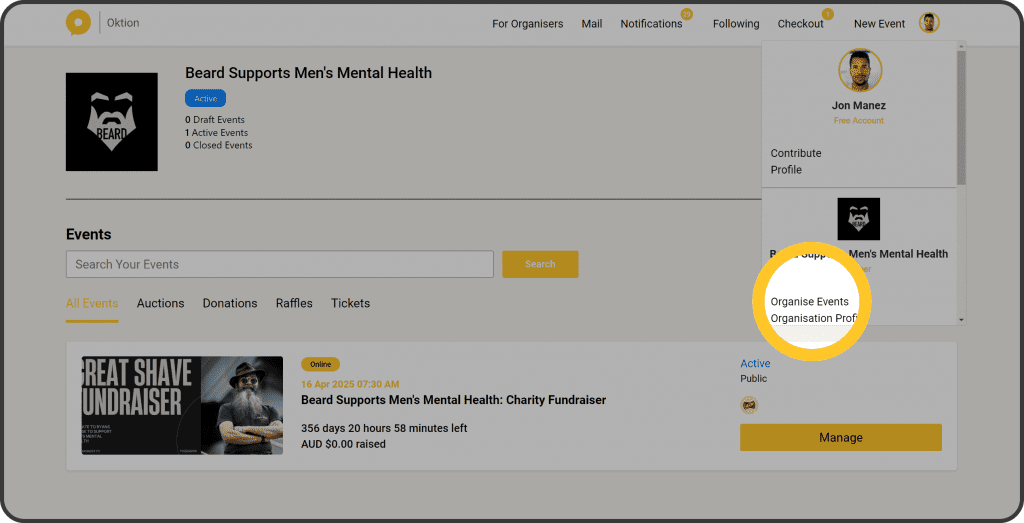
2. Click ‘Manage’ on the event you want to add a raffle to
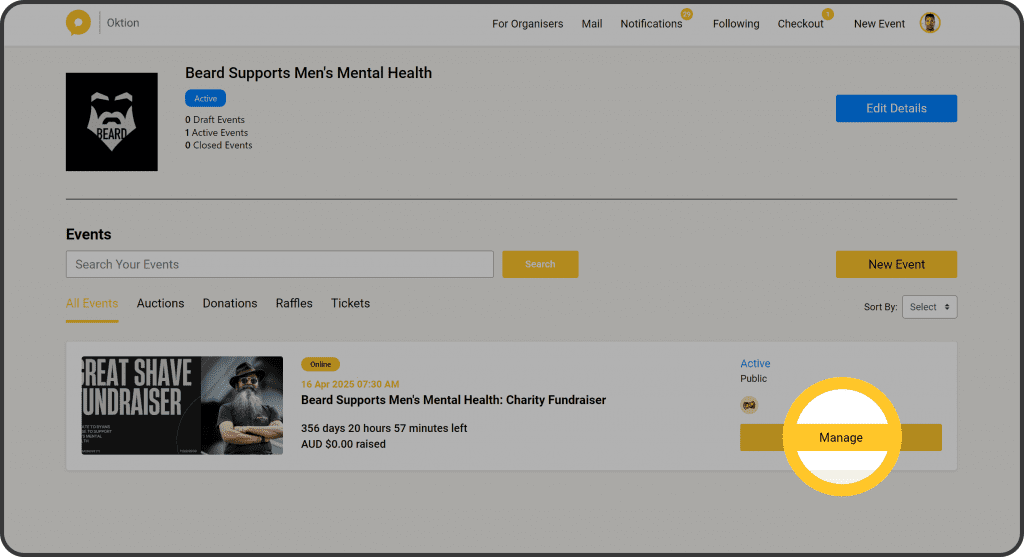
3. Click ‘Features’ in the left side menu
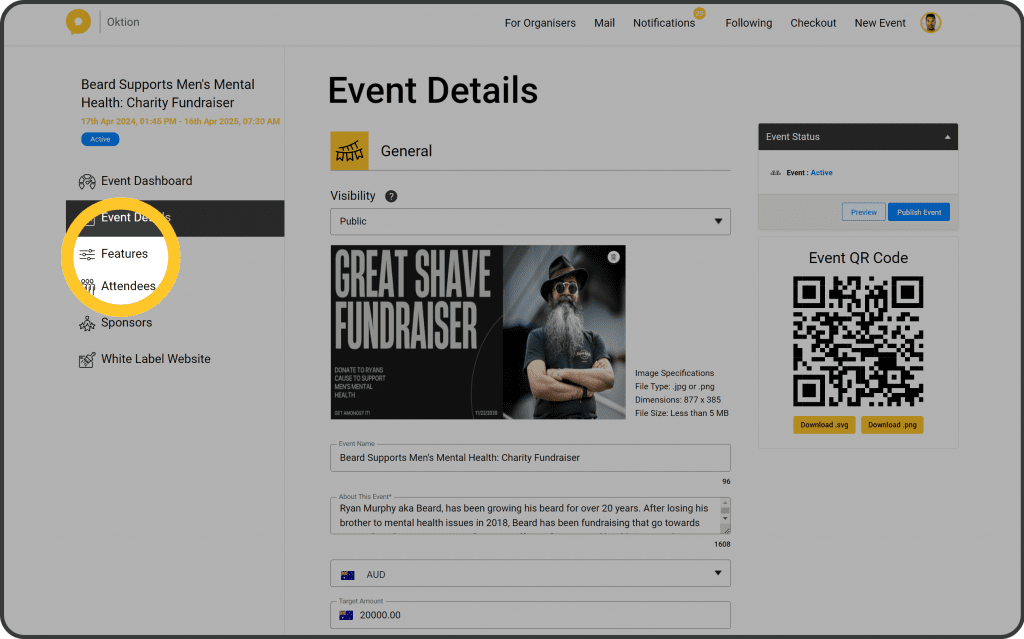
4. Click ‘Buy Features’
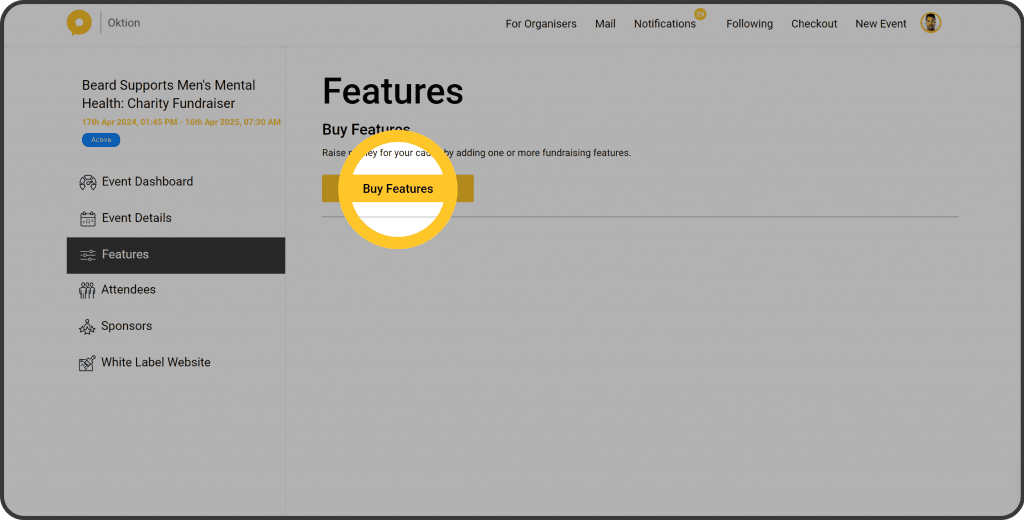
5. Click ‘Add to Cart’ for the donation feature
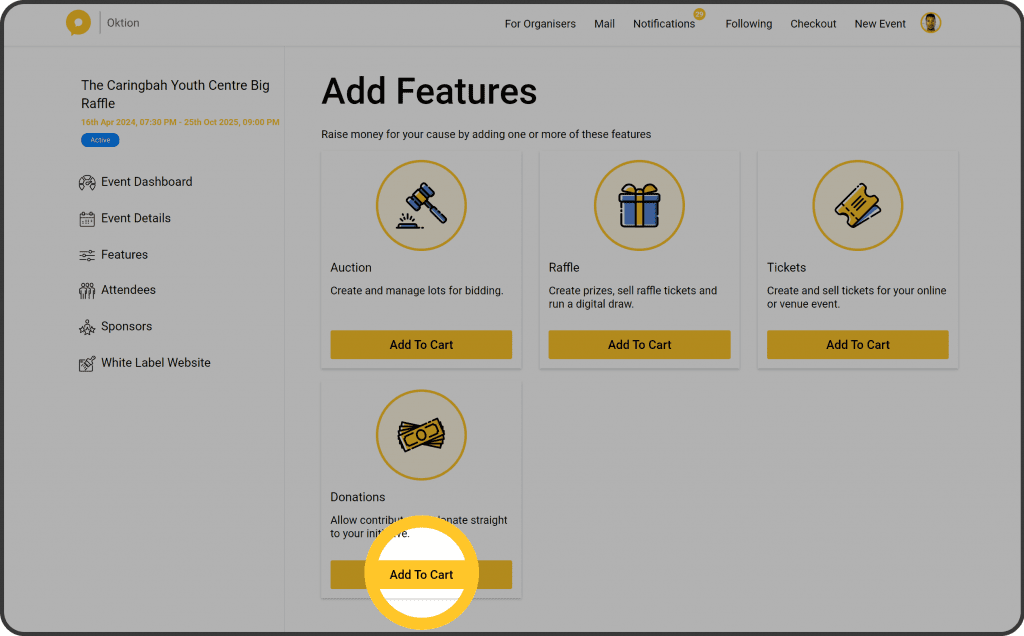
6. Follow the checkout process
Once you have purchased the feature, it will appear in the left side menu.
That’s it! Click here to learn how to manage your donation feature details.
Categories : Organisers
Tags :
Oktion provides a simple donation collection tool as part of Oktion events. Our donation feature allows you to create customised donation amounts, giving you the opportunity to create branded packages and gives contributors the flexibility to set their own donation amounts. Watch as your fundraise amount goes up over the course of your event and easily collect the funds once it is completed.
To collect donations on Oktion, you first need to create an event. If you haven’t already, click here to learn how to create an event.
Once your event is created, follow these steps to add a donation feature to your event:
1. Click user dropdown and click ‘organise events’
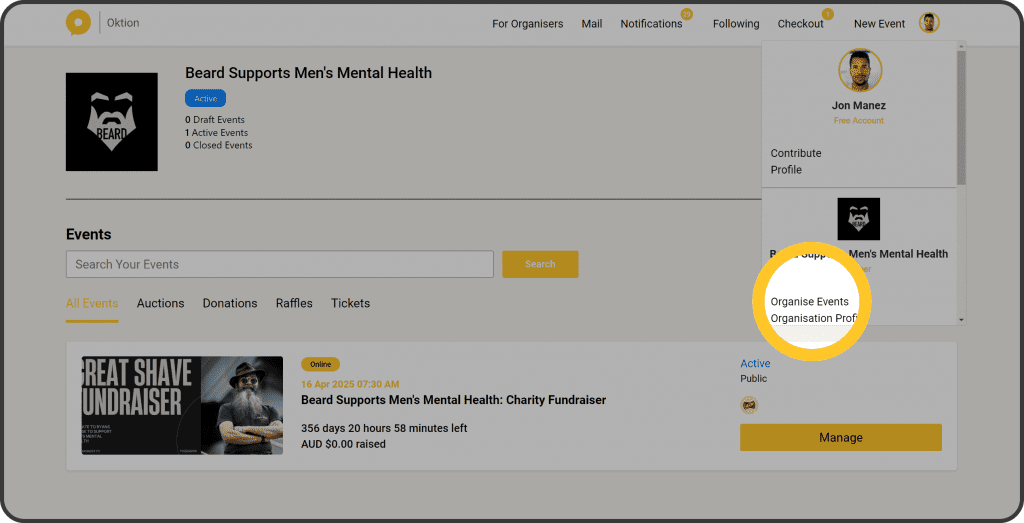
2. Click ‘Manage’ on the event you want to add a raffle to
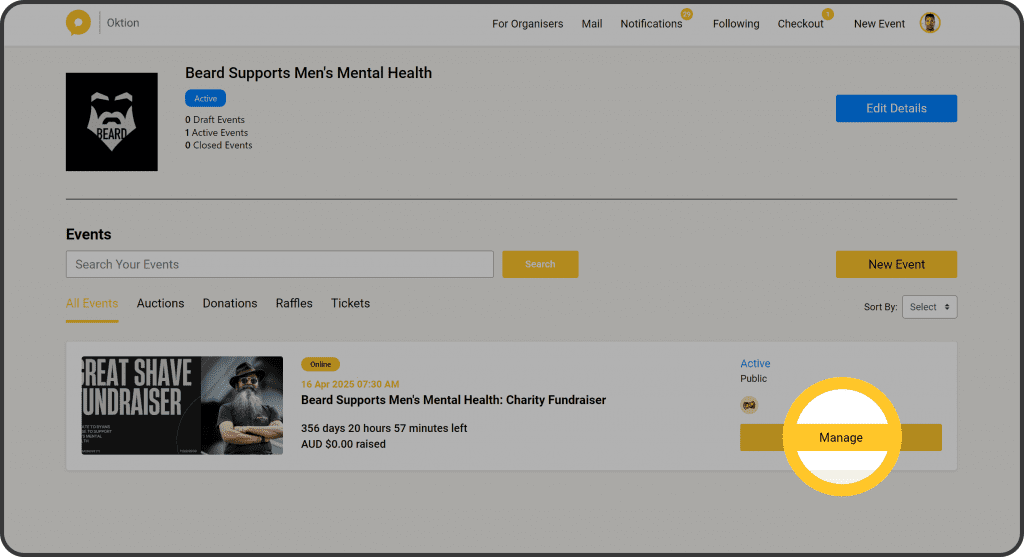
3. Click ‘Features’ in the left side menu
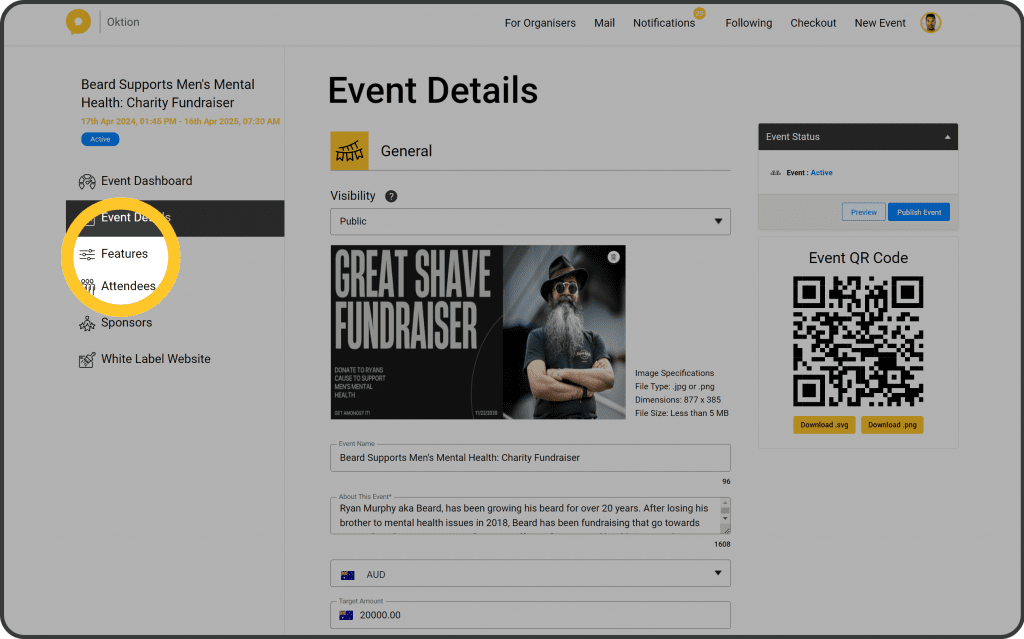
4. Click ‘Buy Features’
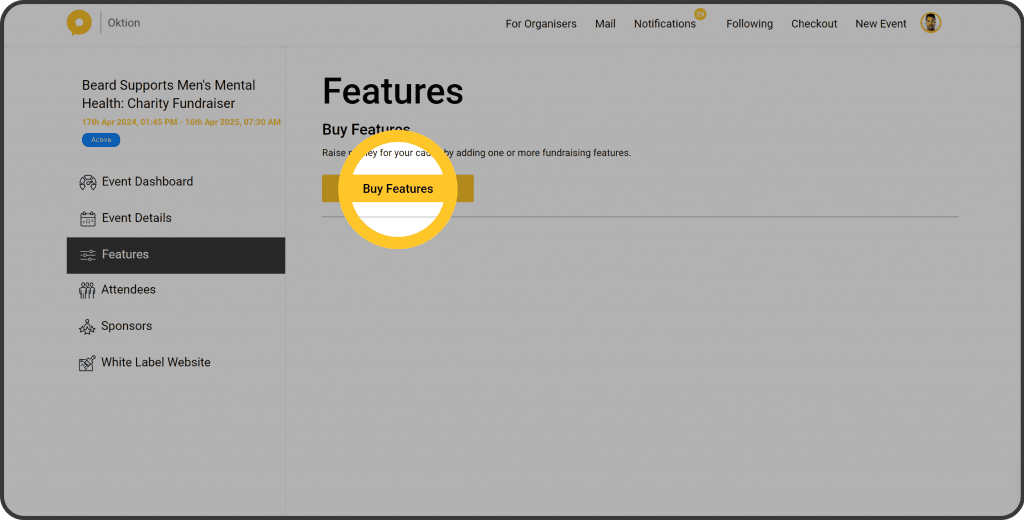
5. Click ‘Add to Cart’ for the donation feature
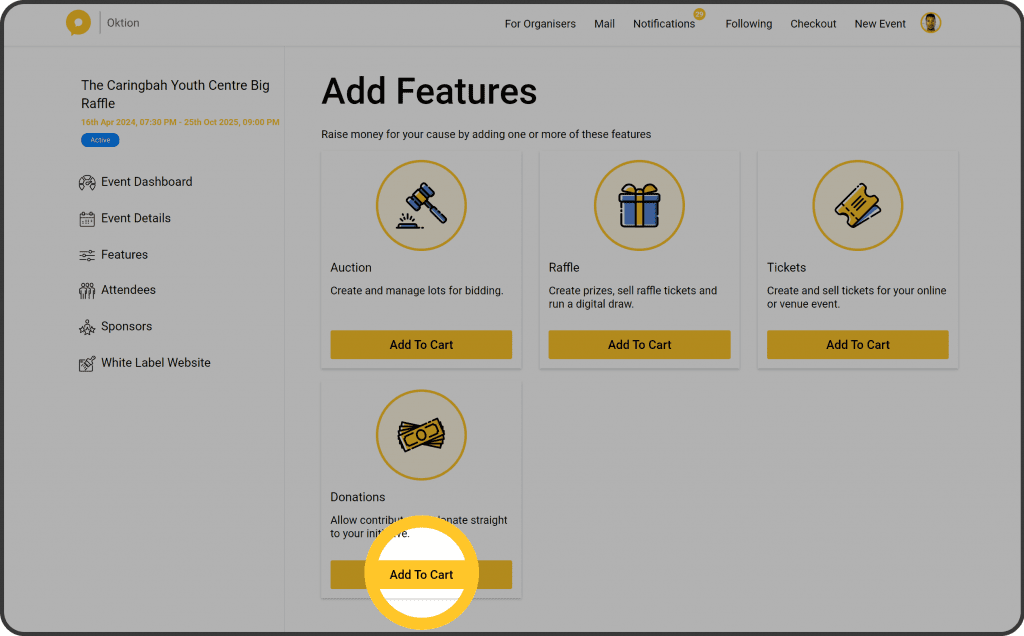
6. Follow the checkout process
Once you have purchased the feature, it will appear in the left side menu.
That’s it! Click here to learn how to manage your donation feature details.