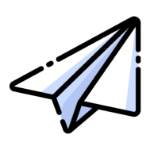March 28, 2023
How to Buy in Oktion

Make bids on auction items you would like to win. You can find these items within the auction groups you have been invited to.
Update User Profile
Make sure details are up to date because the Oktion app will send notifications to your email address and phone number if you are invited to an auction, win an item, are outbid and when the auction is ending. You can update your details at any time by going to the Profile page.
Please note:
- To change your email address or phone number, you must contact our support team. Send an email to myoktions@oktion.com.au or give us a call on 1300 OKTION.
Join an Auction
To join an auction, you must have been invited by the auction organiser or a guest. You will receive an email or text message informing you that you’ve been invited to an auction. You can view your auctions on the Auctions page. There is also an archive of past auctions you have attended.
Bidding on Auction Items
You can bid on any items once the bidding has begun. To do so, open the Buy page and select an auction. You will then see a page containing the different auction items available for bidding. Click on an item and enter the amount you would like to bid.
You can view the items you have bid on by going to the Following page.
Helpful hints:
- Set your maximum bid as the highest amount you are happy to pay for an item. Oktion will only charge you for your current bid, not your maximum amount. You can increase this amount at any time, even if you haven’t been outbid.
Buying Auction Items
Make sure your bank card details are up to date. If it’s not, we will be unable to charge you for the winning bid. Update your bank card details by going to the Profile page. You must also ensure that your bank card has sufficient funds, otherwise you cannot be charged. If you cannot pay for the amount, the item will be passed to the user with the next highest bid.
You have the option to pass any items you no longer wish to purchase. These items will be passed onto the next highest bidder.
If you have won a bid, you will receive an email and SMS notification informing you of the items you have won. Oktion will automatically charge you for the item. There is no further action required.
To learn more about how to use Oktion, please sign up for an Oktion demo today!
Categories : Auction Bidding
Tags :
Make bids on auction items you would like to win. You can find these items within the auction groups you have been invited to.
Update User Profile
Make sure details are up to date because the Oktion app will send notifications to your email address and phone number if you are invited to an auction, win an item, are outbid and when the auction is ending. You can update your details at any time by going to the Profile page.
Please note:
- To change your email address or phone number, you must contact our support team. Send an email to myoktions@oktion.com.au or give us a call on 1300 OKTION.
Join an Auction
To join an auction, you must have been invited by the auction organiser or a guest. You will receive an email or text message informing you that you’ve been invited to an auction. You can view your auctions on the Auctions page. There is also an archive of past auctions you have attended.
Bidding on Auction Items
You can bid on any items once the bidding has begun. To do so, open the Buy page and select an auction. You will then see a page containing the different auction items available for bidding. Click on an item and enter the amount you would like to bid.
You can view the items you have bid on by going to the Following page.
Helpful hints:
- Set your maximum bid as the highest amount you are happy to pay for an item. Oktion will only charge you for your current bid, not your maximum amount. You can increase this amount at any time, even if you haven’t been outbid.
Buying Auction Items
Make sure your bank card details are up to date. If it’s not, we will be unable to charge you for the winning bid. Update your bank card details by going to the Profile page. You must also ensure that your bank card has sufficient funds, otherwise you cannot be charged. If you cannot pay for the amount, the item will be passed to the user with the next highest bid.
You have the option to pass any items you no longer wish to purchase. These items will be passed onto the next highest bidder.
If you have won a bid, you will receive an email and SMS notification informing you of the items you have won. Oktion will automatically charge you for the item. There is no further action required.
To learn more about how to use Oktion, please sign up for an Oktion demo today!